When you try to add the 'Contact' list from another site, You will come across one constrain usually, ie. the display of div tags below the contact name.
You don't have to go for any other editors to sort out the issue.
One simple solution is to play with the 'Presentation' of the CQWP page.
You can remove the tags div easily by changing the CQWP style as shown below.
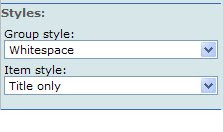
And what if you want to show all the fields other than the 'Title: Last Name' field.
You have got 2 options:
1. Open Sharepoint Designer and edit the CQWP.
2. Open 'Managed Contents and structure' option and edit the style library - item style.
Refer for details at:
http://www.helloitsliam.com/archive/2007/07/19/moss2007-%E2%80%93-show-multiple-columns-in-cqwp.aspx
Happy Customization!!!!!

No comments:
Post a Comment